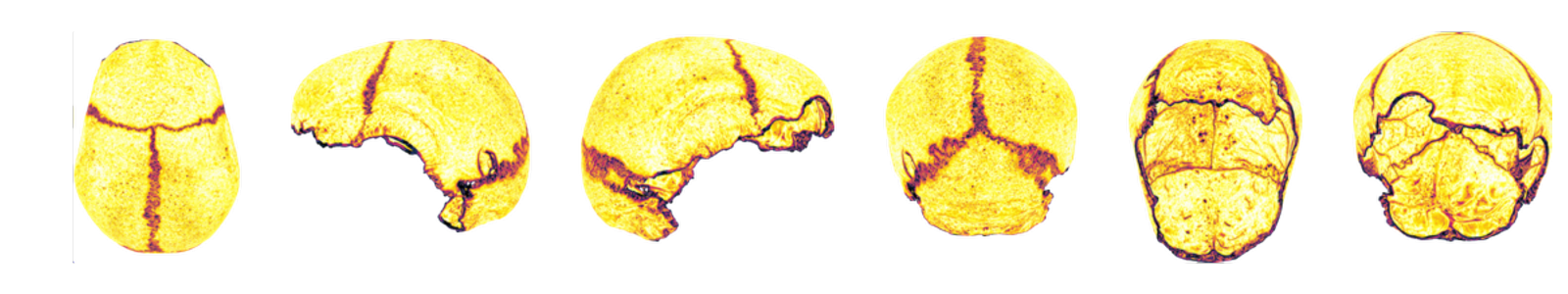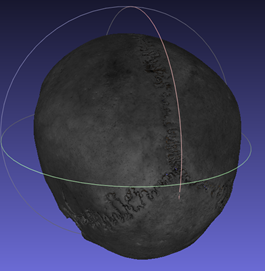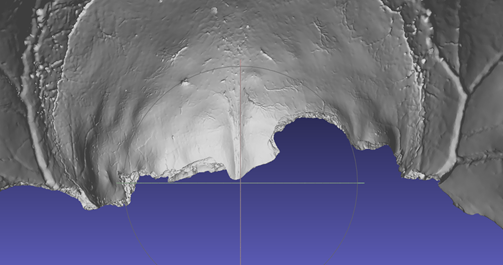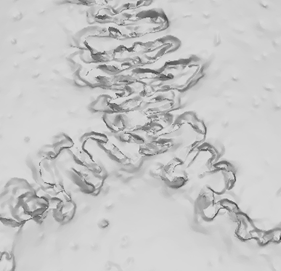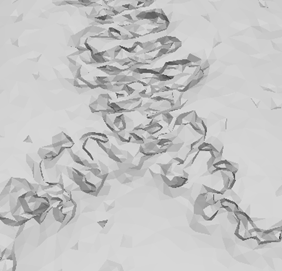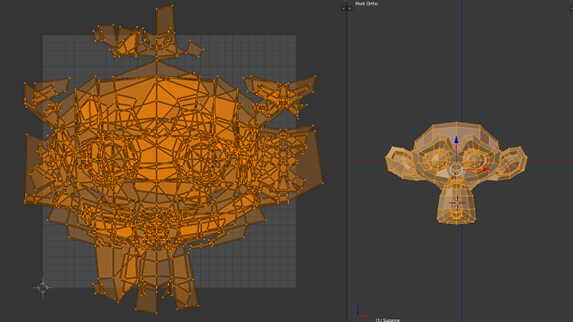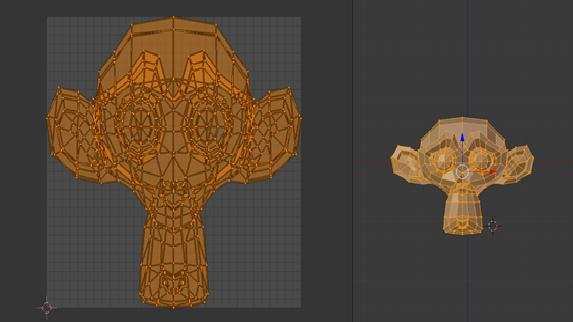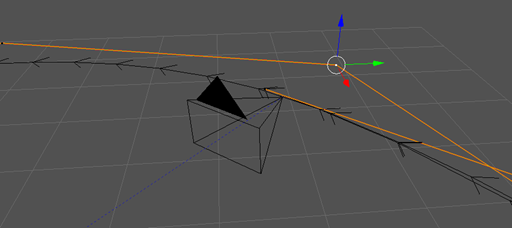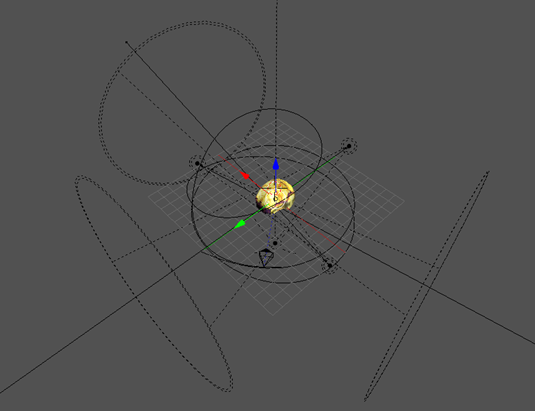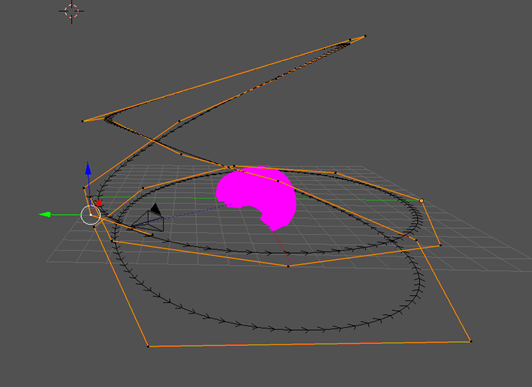Task
The aim of this Sofwarepraktikum was to make a short illustrative film of the skull. The skull should rotate around to show the different sides and be false coloured to expose irregularities. The film should also be loopable, so the last frame should fluently merge with the first frame.
- Materials:
To complete my assignment I received a 3D model of a skull together with screenshots.
The skull was found near the Speyer city, in an archeological excavation. Next it was scanned in great details using a 3D scanner. I received it's Photogrammetric data which I could load using a program such as Blender or Meshlab.
Screenshots were made in a program called Gigamesh. The skull was loaded into it and then it was colored by the program based on it's local curvature. Then the screenshots from 6 different sides of it were made. My task was to use them as a base for the texture and apply them using uv mapping in blender.