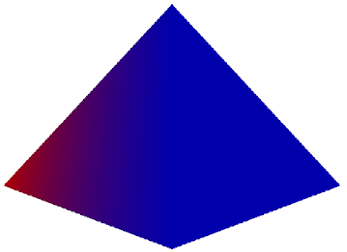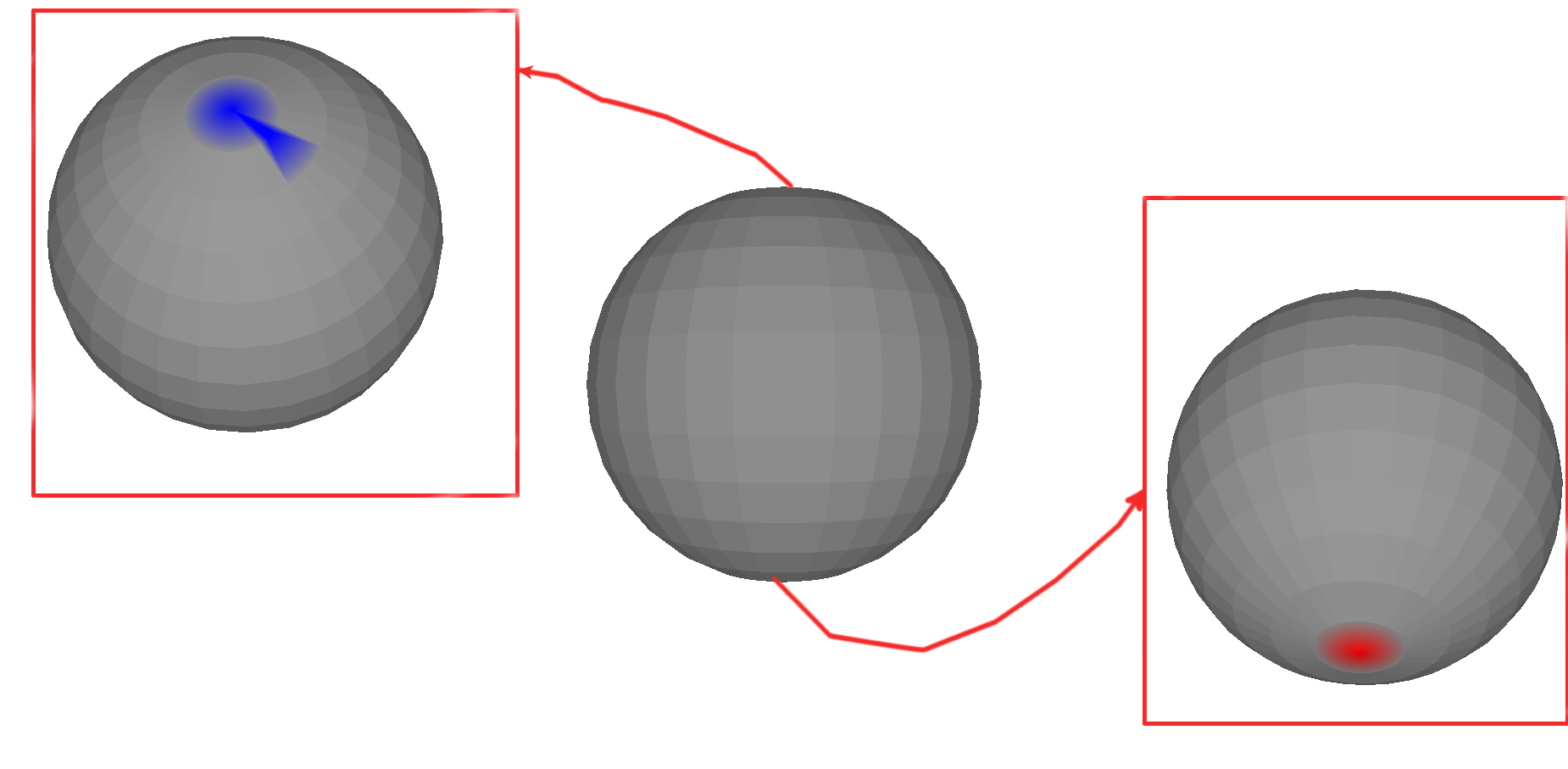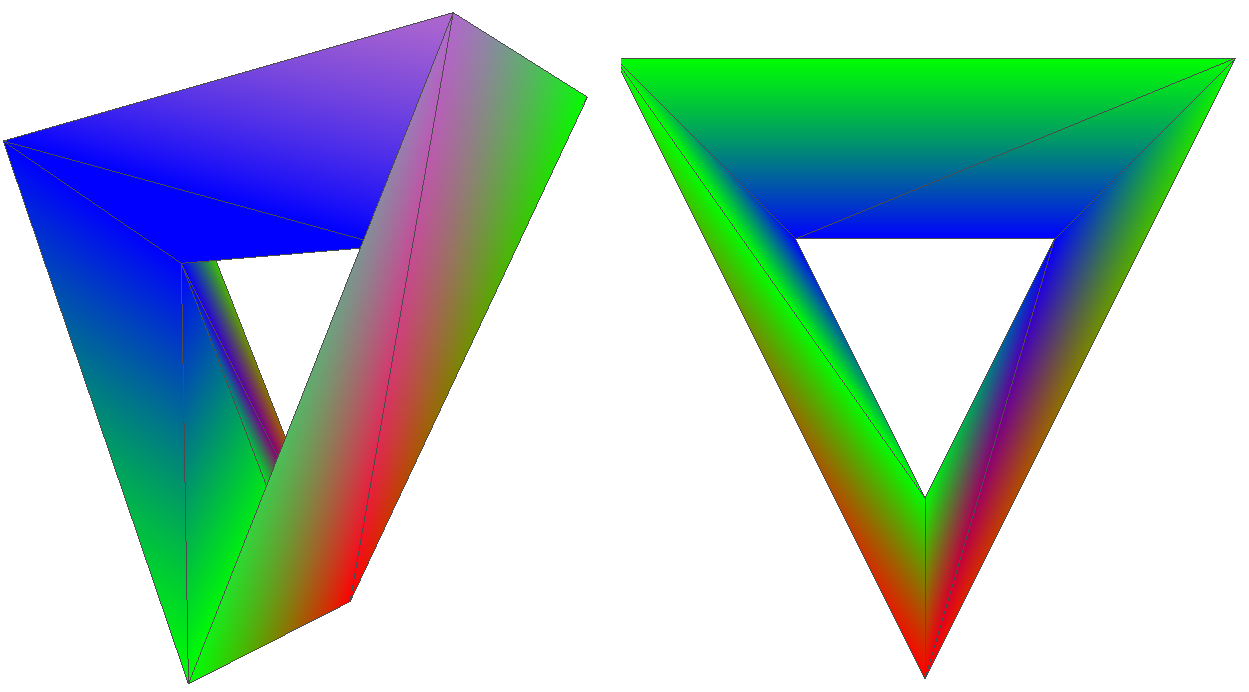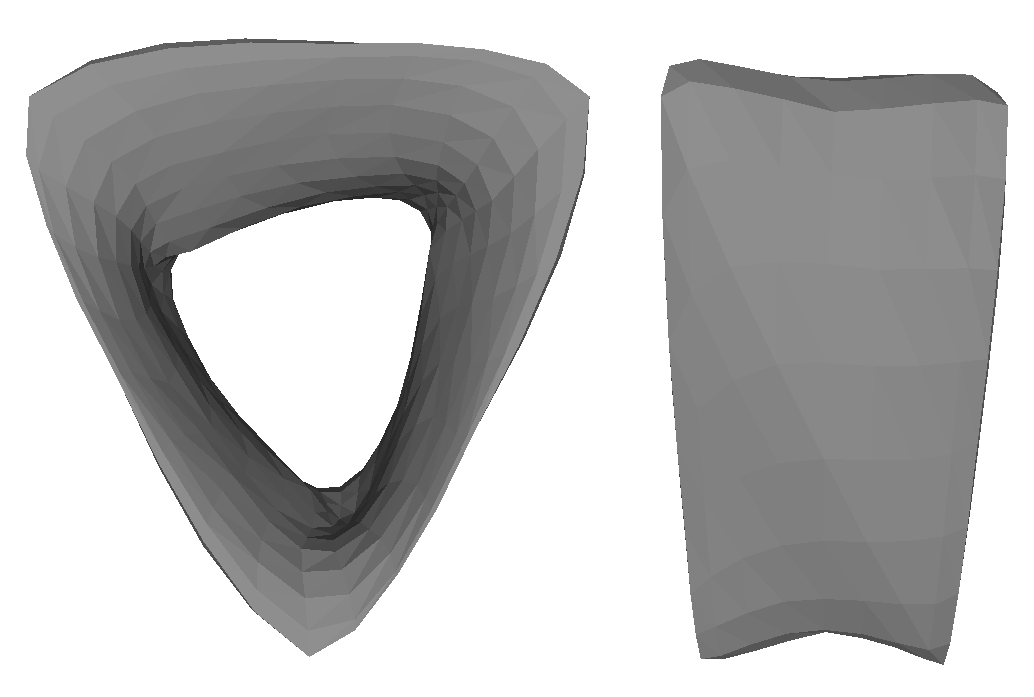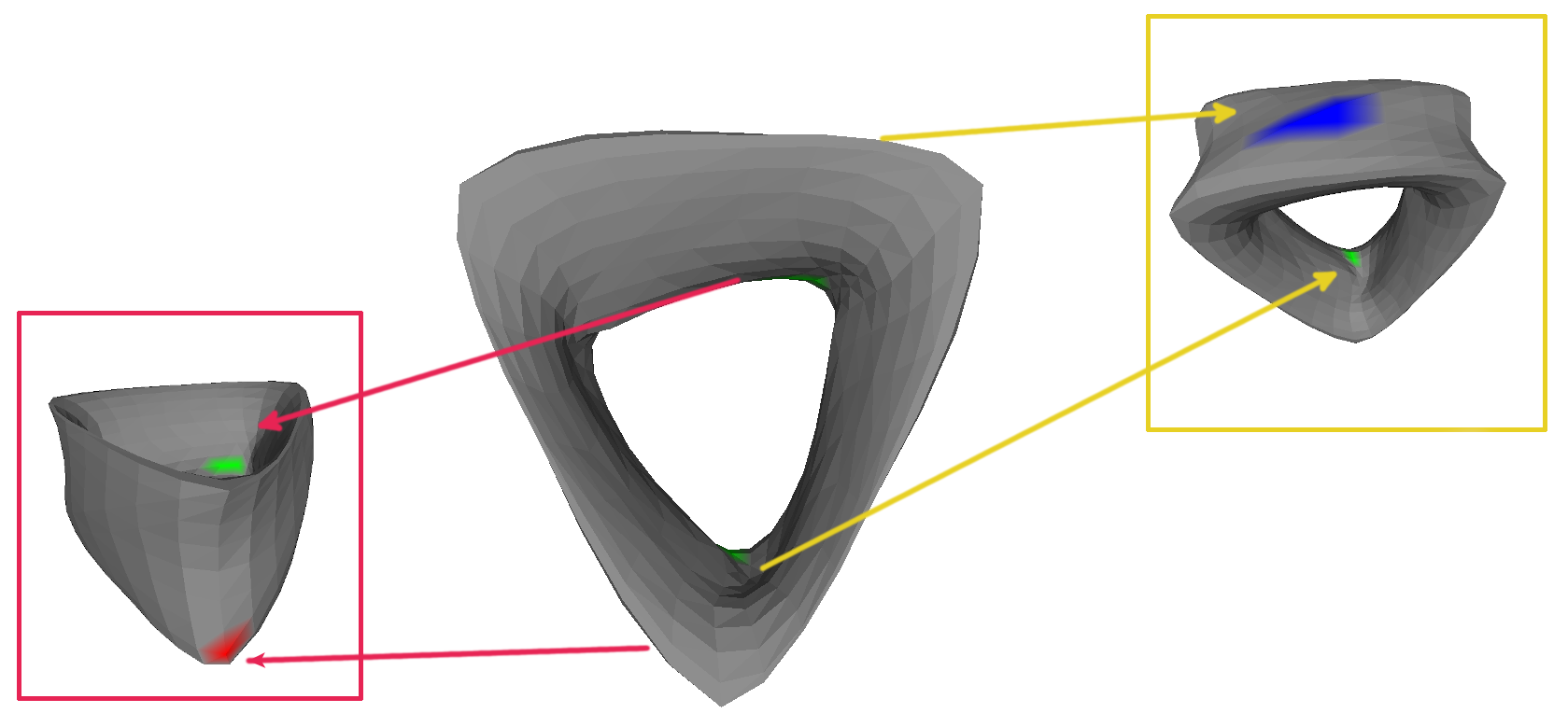First, we test our implementation by running it on known object to find the critical cell. So, we run it first on a simple tetrahedron that consists of 4 vertices and 4 faces. We take the height as a scalar value. Since the tetrahedron homotopy equivalent to the sphere and it has the minimum number of vertices and faces, so we find 2 critical cells on it, namely one point as a minimum (red color) and one triangle as a maximum (blue color). Notice that more than one face has blue or red color, it is because of the color interpolation in the faces as mentioned previously.