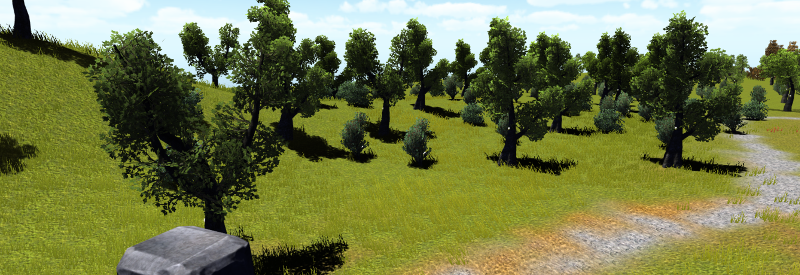
|
|
Quick Reference
|
The project natively supports controller (a Xbox 360 Controller was used during the testing phase, but other controllers, which are recognized by Unity, may work as well) and mouse/keyboard input.
A quick reference to the key bindings:
|
x-axis
y-axis
movement
90° rotate left
90° rotate right
teleport to main
show UI menu
|
|
|
Head Tracking / Mouse x-axis
Head Tracking / Mouse y-axis
left control stick / WASD
left shoulder / q
right shoulder / e
select button / m
start button / h
|
|
|
|
|
Universität Heidelberg, 2016
|
|
|