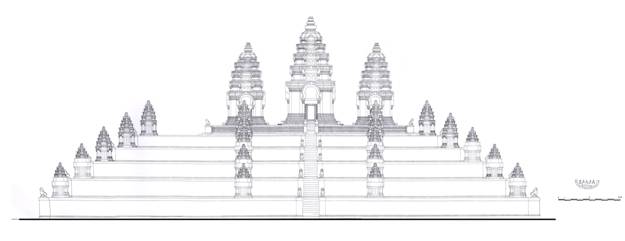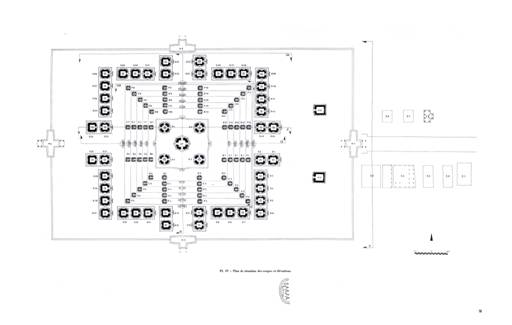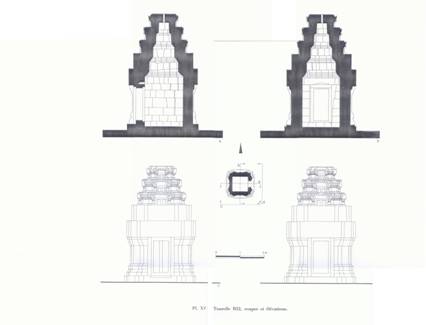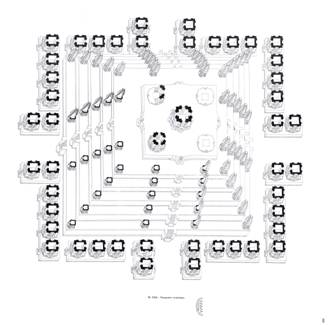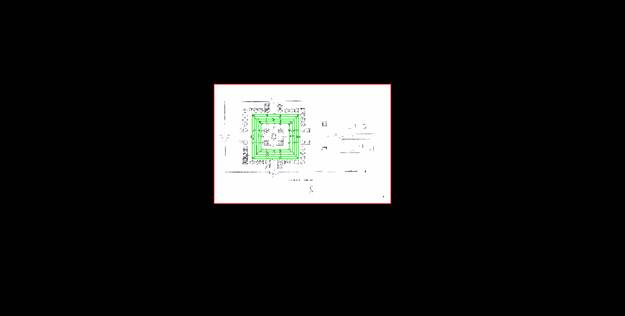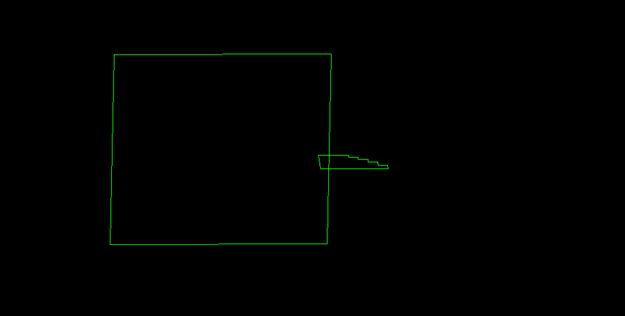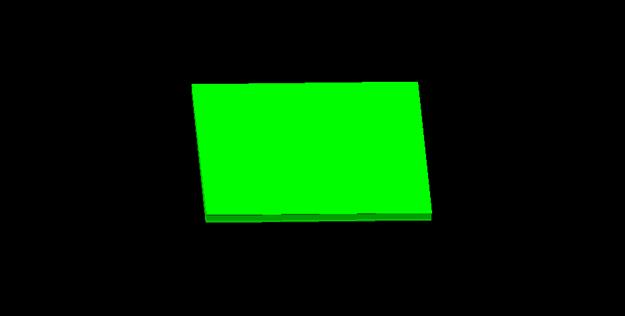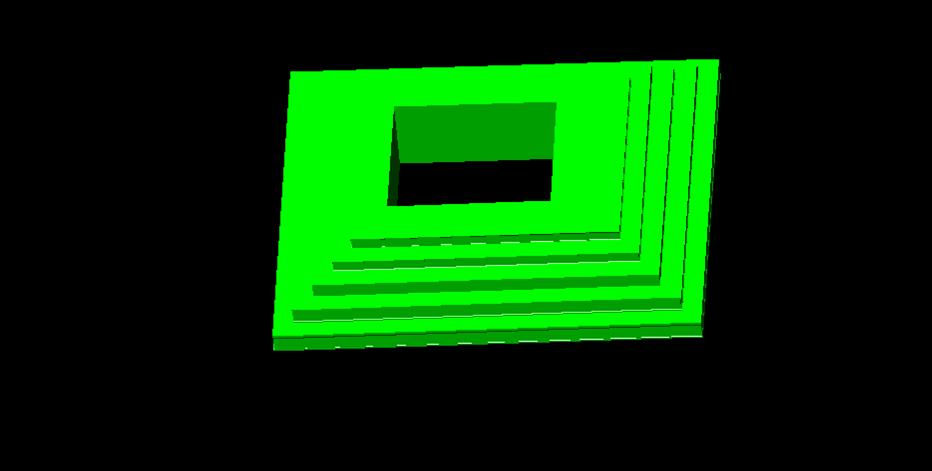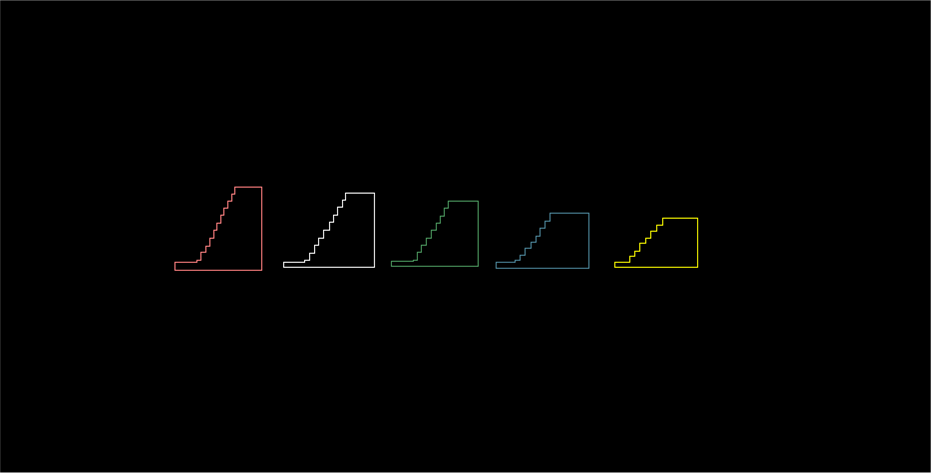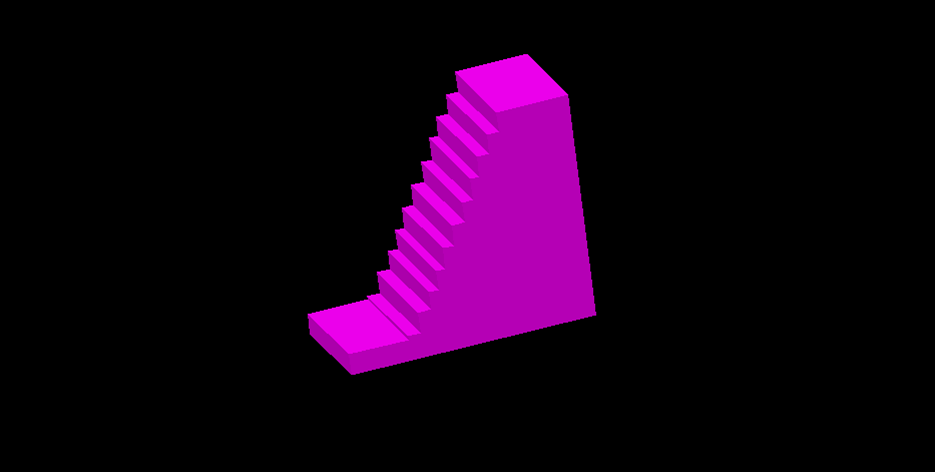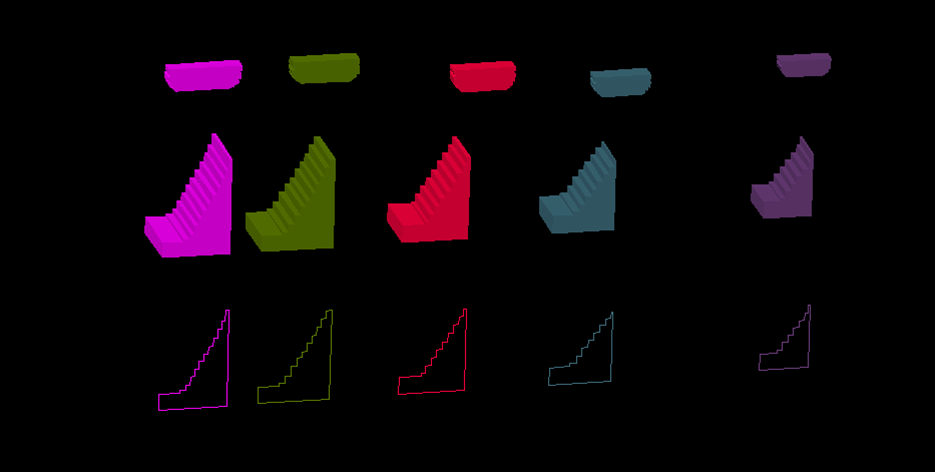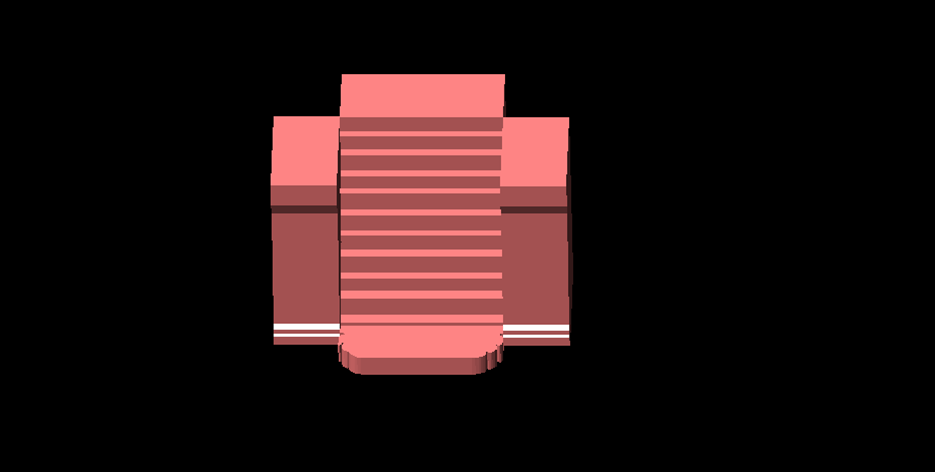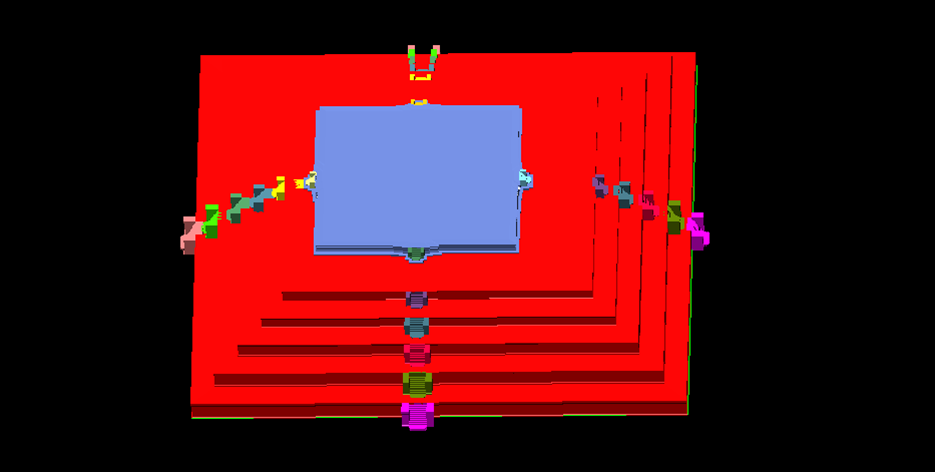3D modelling of the temple Phnom Bakheng with AutoCAD
Structure
The temple is huge. It has three different types of towers and altogether 65 towers and 25 levels of stairs.
For the modelling we divide the temple with the following structure.
- platform
- platform
- base
- stairs
- base foot of the stairs
- cornerstone
- tower
- crowning
- stages of reduction
- cornice
- pediments
- pilaster
- base of the porch
- base of central body
Method
- Load the plans
- Create 2D-Objects(draw with poly line)
- Extrude to 3D
Process
- Plans
| The temple consists of different parts, therefore, we need different blueprints: |
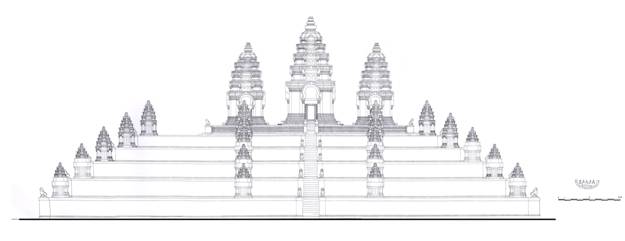 |
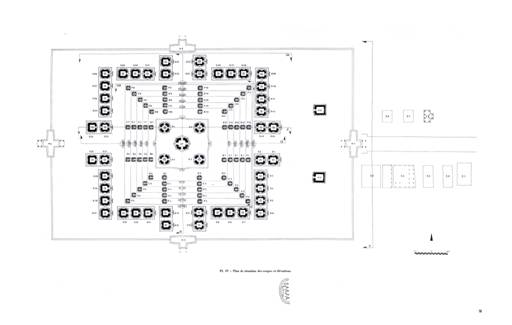 |
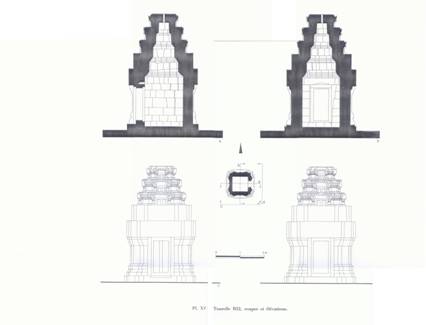 |
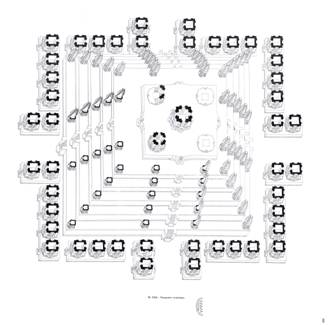 |
- Platform
Now we explain, how a platform can be made:
|
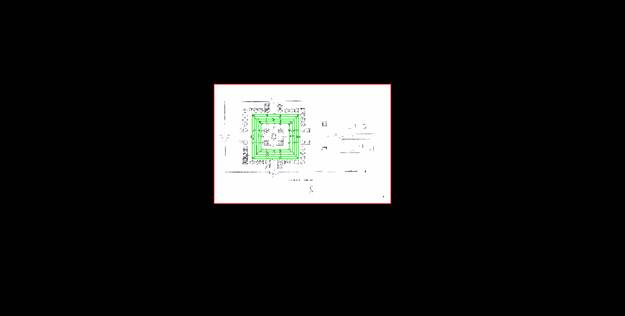 |
 |
| 1) load the plan |
2) with function "polyline"
produces a rectangle |
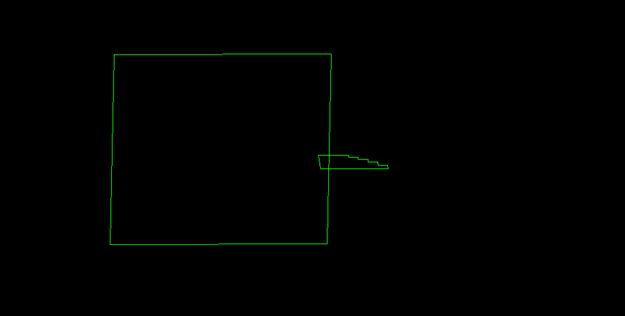 |
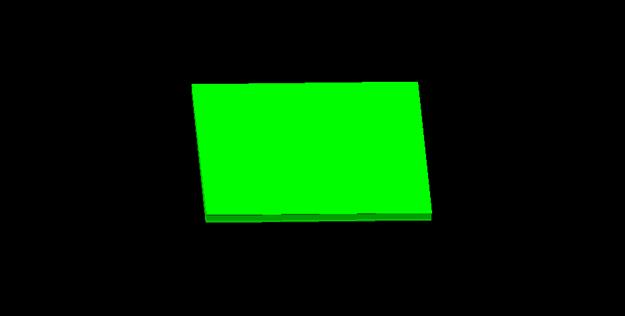 |
3) like 1,2, we get a polygon,
and connect the two parts
together. |
4) with fuction "ext" (extrude) a 3-D
solid can be created |
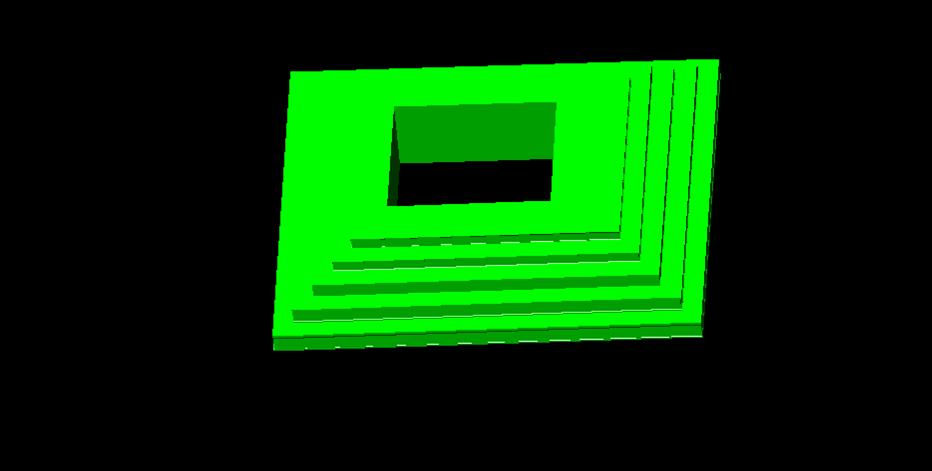 |
| 5) join all individual parts |
- Stairs
With the same method we make all of the stairs from four sides.
|
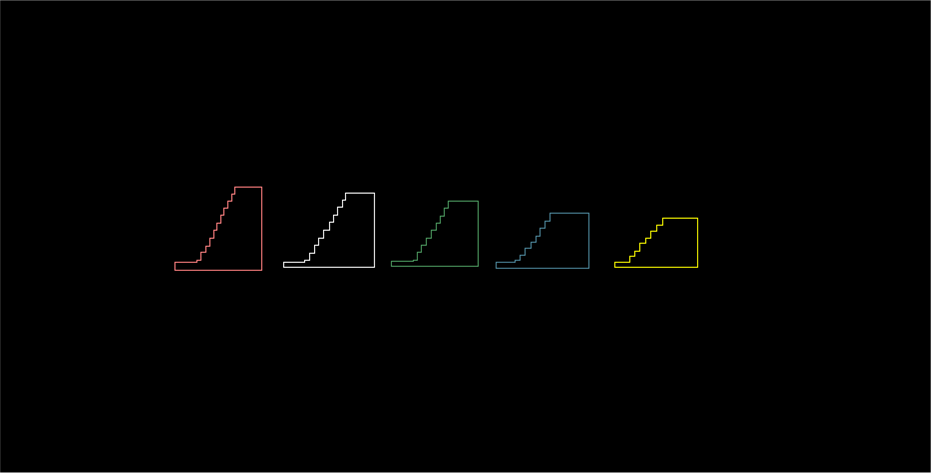 |
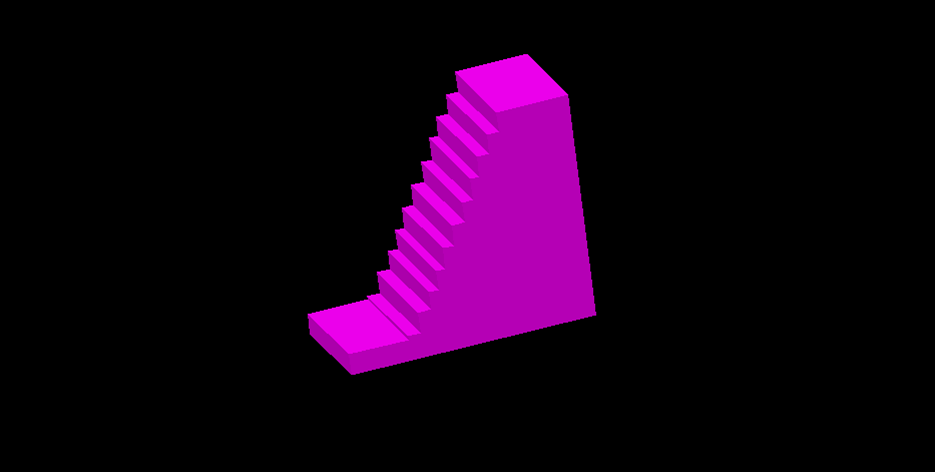 |
| each side has five pieces of stairs |
the lowest level of stairs with 3-D solid |
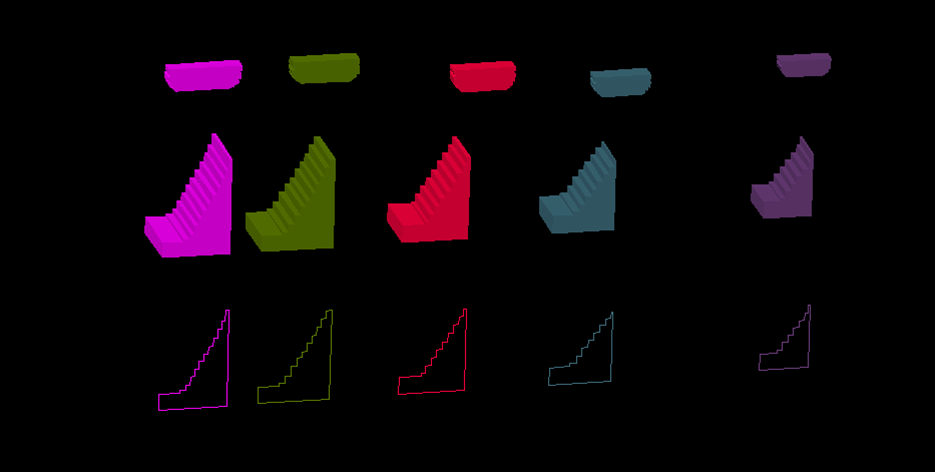 |
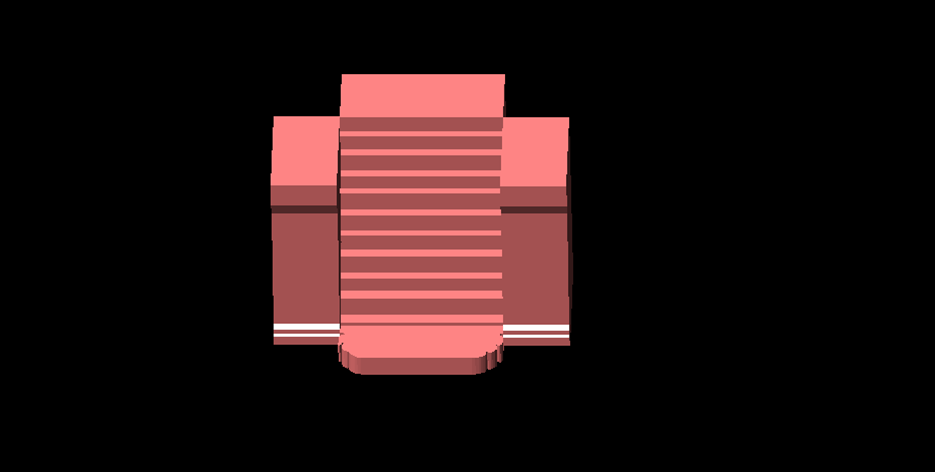 |
| stairs with foot |
stairs with guard rail |
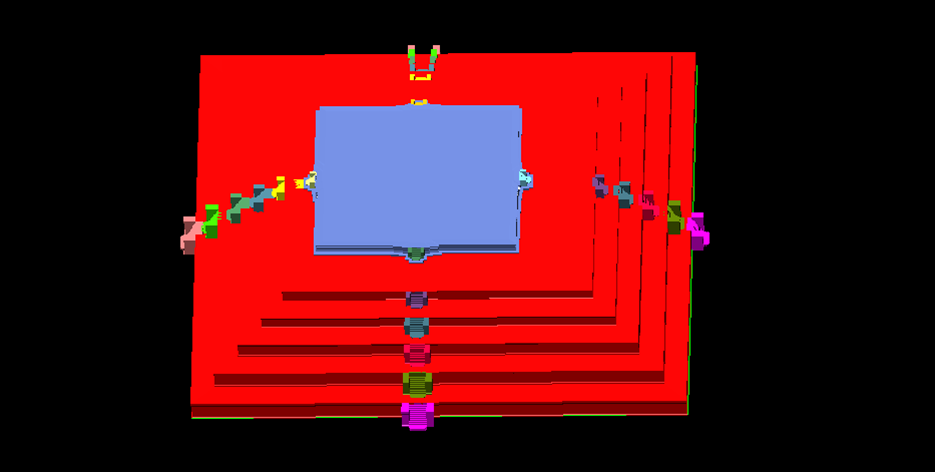 |
| finally, insert stairs to the platform |
- Tower
A small animation will show you, how a tower can be created.
(Note: allow for the popup)
|
|
|