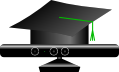
|
Kiretu
|
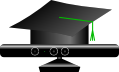
|
Kiretu
|
The following instruction has been tested on
The first step is to install OpenKinect’s libfreenect. You can follow the instructions at section Ubuntu Manual Install at the official website: OpenKinect-Getting-Started (Ubuntu Manual Install).
For the sake of completeness, I copied the steps in the following. Please note that you need permissions to create a new folder and new files. So your present working directory should be somewhere inside your home-directory. Now execute the following commands:
sudo apt-get install git-core cmake libglut3-dev pkg-config build-essential libxmu-dev libxi-dev libusb-1.0-0-dev git clone git://github.com/OpenKinect/libfreenect.git cd libfreenect mkdir build cd build cmake .. make sudo make install
Now you need to tell the linker where he finds the libfreenect-libraries. Create the textfile /etc/ld.so.conf.d/usr-local-libs.conf with the following content:
/usr/local/lib64 /usr/local/lib
Note that you have to create this file as root, e. g. using nano: sudo nano /etc/ld.so.conf.d/usr-local-libs.conf.
Now you have to update the linker-configuration:
sudo ldconfig
Finally you have to ensure the permission to access the Kinect. Add your user with the username USERNAME to the video-group
sudo adduser USERNAME video
Then you have to create the textfile /etc/udev/rules.d/51-kinect.rules with the following content:
# ATTR{product}=="Xbox NUI Motor"
SUBSYSTEM=="usb", ATTR{idVendor}=="045e", ATTR{idProduct}=="02b0", MODE="0666"
# ATTR{product}=="Xbox NUI Audio"
SUBSYSTEM=="usb", ATTR{idVendor}=="045e", ATTR{idProduct}=="02ad", MODE="0666"
# ATTR{product}=="Xbox NUI Camera"
SUBSYSTEM=="usb", ATTR{idVendor}=="045e", ATTR{idProduct}=="02ae", MODE="0666"Again, you have to create this file as root, e. g. using nano: sudo nano /etc/udev/rules.d/51-kinect.rules.
Now you should restart your system.
Compiling and starting the Kiretu example application is quite simple. Extract the downloaded archive (Download), move to the corresponding directory at the command-line. Then, compile the application
make
and run the binary
./kiretu
You can create this documentation for offline-usage using the great and free documentation-tool Doxygen [1]. For the generation of the math-formulas, you need LaTeX as well.
You need to install it
sudo apt-get install doxygen
Then you have to move to the doc-directory inside the Kiretu-directory and call
doxygen doxygen_config
and the documentation should generated. You can access to it opening the file index.html inside doc/html.