Ply files
PLY is a computer file format known as the Polygon File Format or the Stanford Triangle Format. It describes a graphical object. Every PLY-file describes only one object. The source of these objects can be created manually or by modeling programs like Blender Every object consists of elements. Example of elements are vertices, edges and faces. Every element have properties. For example vertices elements have properties like position expressed by X, Y and Z and can have property color expressed by RGB. There are two versions of the Ply file format, one in ASCII, the other in binary The PLY format is NOT intended to be a general scene description language, a shading language or a catch-all modeling format. This means that it includes no transformation matrices, object instantiation, modeling hierarchies, or object sub-parts. A typical PLY object definition is simply a list of (x,y,z) triples for vertices and a list of faces that are described by indices into the list of vertices. This is the structure of a typical PLY file:Vertex List
Face List
(lists of other elements)
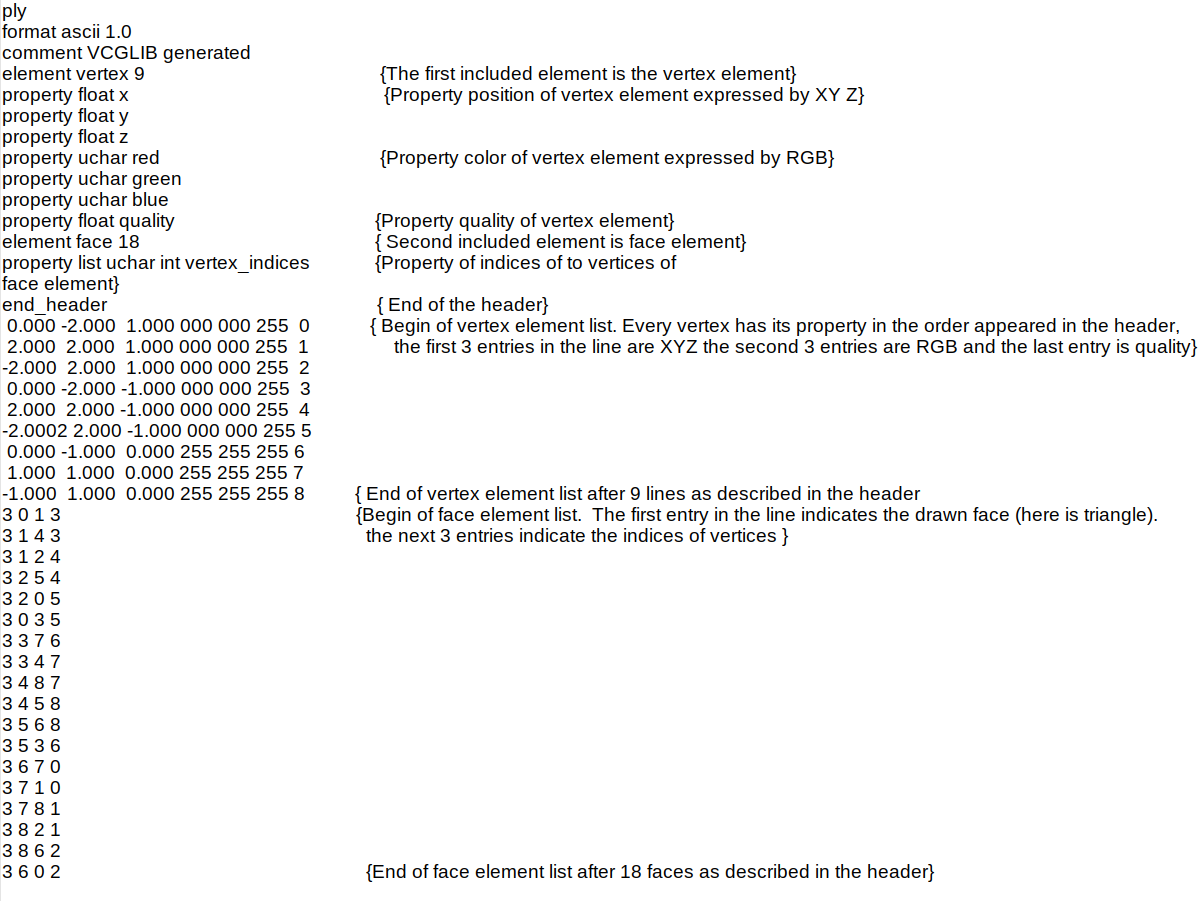
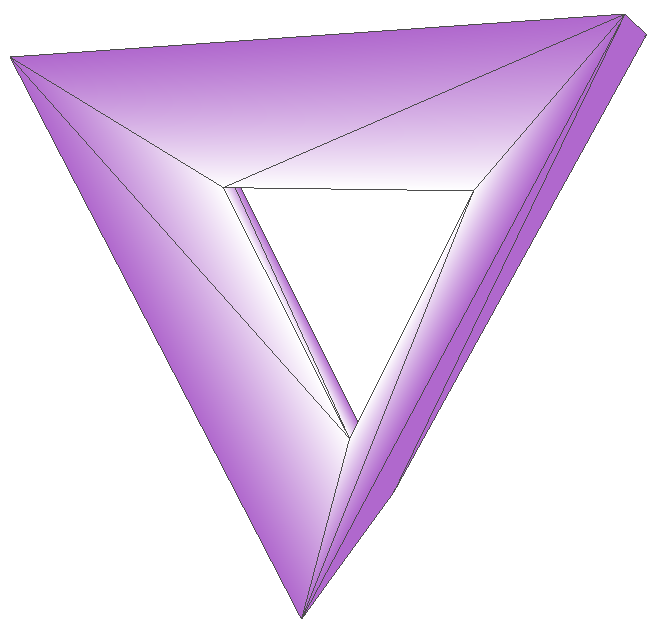
Implementation of ProcessLowerStar
The input of the algorithm is a simplicial complex and a scalar value defined on the vertices fo the simplicial complex. The simplicial complex is defined in PLY by vertices and faces, where the vertices are 0-simplices, faces 2-simplices and the 1-simplices are the edges of the faces. The scalar values are the color of the vertices. We convert the RGB value to grayscale value by this formula grayscale = 0.2989 ∗ R + 0.5870 ∗ G + 0.1140 ∗ B . The algorithm should iterate over every vertex and find the lower star set and then add cells to discrete vector field or critical cells. Our implementation differs slightly from the algorithm by finding first the lower star for every vertex and then build discrete vector field or critical cells. That is because of the nature of the PLY file: as we see in the previous section all vertices are defined first in the file and then the faces, so it is not possible to know to which face every vertex belong to until the last face. The modification does not affect the results as the order of processing lower star is irrelevant. To build the lower star set, we first read the vertices and find the RGB values for every vertex. Then we convert the RGB to grayscale by the previous formula . Then we store the grayscale value in dictionary for every vertex. We name every vertex with its index in PLY file. After reading the vertices, we read the faces. Here, we build the lower star for the vertex. Since the faces in PLY file defined by their vertices defined by the indices (We store the indices and the values in dictionary), we find the value for every vertex and for the vertex with the maximal value we store in the dictionary the faces and the the edges. After reading all vertices and faces, our dictionary will contain the lower star set for every vertex. The Algorithm return of a list of critical cells and a dictionary of discrete vector field, where the keys of the dictionary are the tail of arrows and the values of the dictionary are the head of arrows. We use the output to show the critical cells. We write a new PLY file of our object with critical cells marked. If a 0-simplex is critical(meaning it is a minimum), we give it a red color. If an edge is critical (meaning it is a saddle ), we give its two vertices a green color. If a triangle is critical (meaning it is a maximum), we give its 3 vertices a blue color. If a vertex happens to be a minimum and element from a saddle we give it a yellow color. The next table cover the color meaning for a vertex.
| Red | Minimum |
| Green | Saddle |
| Blue | Maximum |
| Yellow | Minimum and Saddle |
| Magenta | Minimum and Maximum |
| Cyan | Saddle and Maximum |
| Violet | minimum, saddle and maximum |
