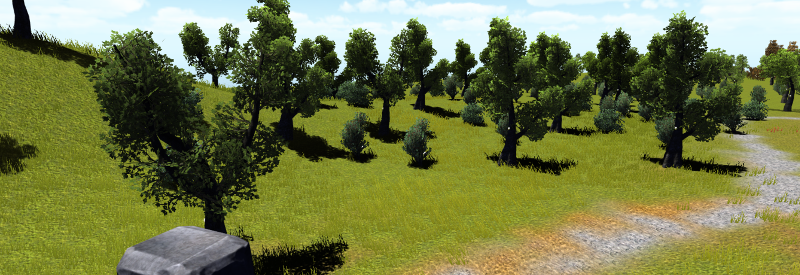
|
|
Information Presentation
|
Since one possibility for the creation of such a museum is to simply take models from existing 3D renderings and build them around the central model, it is vitally important to include the provided details (e.g. audio files, banners or hints, etc.) to the users.
As mentioned before, this is tricky, because the linearity as in a video file is not given.
An offset of audio triggers by only half a second can direct the visitor to a completely different conclusion when looking at an exhibit while walking alongside it.
Furthermore, the user might not even walk close to each point of interest, so it might be helpful to include a map or at least hints to the locations of key points. The introduced project currently provides only three methods for the information presentation:
Texture banner
The simplest approach is mainly used as a way to show the usage of diegetic UI or interaction methods, which is to simply use the existing environment in such a way that it helps the users to orientate themselves.
One of these banners is already implemented as one side in the central museum model, and may be used as a general introduction slide to the exhibition.
Similar posters can be placed in other scenes in a similar fashion.
UI texts
The User interface does not only provide a way to introduce key bindings or other important notices to the user, but it also helps to transmit information regarding the exhibits, and may even update at certain trigger points. These triggers are most likely bound to the third option in this chapter.
Path objects
Nothing can linearize the way through a scene like a given path.
By placing the objects in the scene, the user can follow a direction, if interested in more details about the object.
Since it is now predictable where the user will most likely look/move in the next few moments, audio files become more relevant, and can also be used similar to a standard video rendering. A certain time buffer for stopped movements / reorientation, or the fascination by the current scenerey should always be included.
When creating a path, it should always lead from a nearby entry point to some teleportation station or even another exit/change point, to help unexperienced users to find their way around the scene. The distance between objects should not be forgotten, since it should always be visible where the next path objects are, but give a certain freedom to the user, to encourage further explorations.
Audio
Audio was sadly not included in the final project anymore. This is probably one of the first additions, should the project be continued. As it is fairly easy to implement (simply use existing triggers, and build specific models for audio files), and usually exist for a given video, the effort for the implementation should be reasonable enough.
This might also be a way to easily improve the interactive feeling for visitors, since it allows them the additional information they probably want to find in a museum.
|
|
|
Universität Heidelberg, 2016
|
|
|