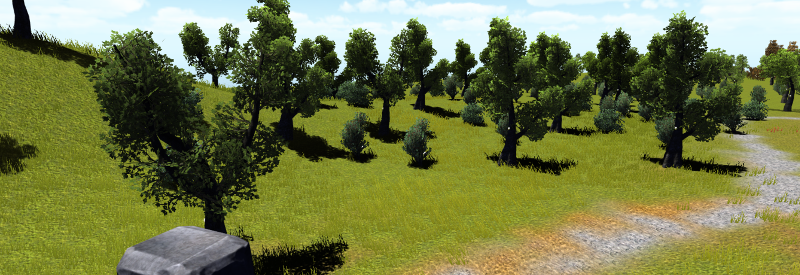
|
|
Model Simplification
|
Unity natively supports various 3D formats, with the main distinction between either exported 3D file formats, including the Filmbox (.fbx) or the Wavefront OBJ (.obj) formats, and proprietary 3D application files, such as 3ds Max Scene Files (.max),
or Blender Scene Files (.blend).
If the existing models are already used in a rendered video, they most likely exist in the latter, while unused scans are mostly present in a exported 3D file format. Here it is important that there exist many other formats, including
the Polygon file format (.ply), or the StereoLitography file format (.stl), which are not supported. To enable the use of as many models as possible, we included a converter script for .ply and .stl files. This is based on MeshLab
[20] and the MeshLab Converter Script[21],
wrapped by our own python script, to improve the usability and limit the necessary input.
While the previous implementation required the preparation of MLX filter scripts, which are used by MeshLab's conversion process, as well as the tedious location and execution of these files, the provided tool is already made for a conversion
to the .obj file format, which can then be implemented in Unity without further complication.
Included are the recognition of files placed in the "/input" folder, with respect to their file extension. To enhance the functionality even further, and to respect the maximum amount of faces possible in virtual reality real-time
renderings, the script allows the user to specify a target number of faces. This uses the Quadric Edge Collapse Algorithm by MeshLab, thus keeping the original shape and appeareance of the object. Depending on the complexity of the
scenes, the available computation power, and objects simultaneously displayed, this target number may vary quite heavily.
Even though this is a necessary step for the implementation, we also want to highlight disadvantages of such an approach: Espcecially for advanced users, the lack of fine details (as compared to a classic, statically performed rendering),
might make a difference and inhibit the information gained from such a scan. While the manual zooming and rotating of the object could help to extract more details, and the interaction feels more realistic, even to advanced users,
with the current hardware available, it will almost always be a downsampled replica of the original.
Therefore, it should always be considered who the target audience is:
For a casual audience, a downsampled version might look exactly the same, and can be used without further consideration.
For experienced users, it might be helpful to include a ratio, by which the object was downsampled, to give a general idea how closely the displayed object resembles the original.
Variable Levels Of Details (LODs) are also a possibility for future work, and are discussed in the respective section.
|
|
|
Universität Heidelberg, 2016
|
|
|